How we use your location
All of us at LiveTube take the privacy of our users and their private data very seriously. LiveTube uses your device’s location services in four clearly defined scenarios as described below.
1. Go Live
When you start a Livestream as a reporter, your device location will be transmitted to our producers. We use your device location to verify the origin of a story/ breaking news. A verified location is one segment of our validation process for stories. We want to try our best, that LiveTube stories are real and not fake. Location verification is one important step in this process. For this reason we do not allow anyone to send us a story as a reporter, when the location feature is disabled. Should the GPS signal not be working due to technical reasons, our producers will be made aware during the validation process.
2. Watch Live
If you’re watching LiveTubes in the Watch Live area we are using your location to optimize the content we present to you. Stories, which are happening closer to where you are should be more relevant to you and will be shown first. You can also filter videos via the collection “Close To Me”. This will only show you LiveTubes within a pre-defined radius from your device location. You can chose the radius in settings. We will also optimize advertising content based on your location.
3. LiveTube Alerts
LiveTube is all about live content. We do not have any schedule, content goes online as it happens. We use your device location in order to optimize any alerts we send to you (e.g. when important things happen close to where you are). For this reason we also need your device information, when you are not using the app. You can change the general alert settings within the app.
4. Earn Money As A LiveTuber
LiveTube is all about great content and also for you the chance to make money. In order to provide quick access to live-content from where something interesting is happening, we use the LiveTube community. Our producers can reach out to you based on your location via a notification. We might ask you to Go Live as a reporter from the app, offering you a reward. Only with access to the community of LiveTubers we can achieve our goal to present live-content first. For this reason, we ask everyone using the LiveTube app to Allow Always access to their location.
User Control Over Location Services
While location services are necessary for users who wish to “Go Live” to verify and authenticate the origin of live broadcasts, enabling location services is optional for other features. Users who prefer not to share their location can still access most of LiveTube’s functions by disabling location tracking. Additionally, users have the choice to enable location access either “While In Use” or “Always On,” giving them full control over how and when their location data is shared.
Location services need to be enabled in order to use all functions of LiveTube.
You can manage location settings on your device. To do this, open your device’s Settings, find your location permissions for LiveTube, and choose to enable location access as ‘Always On,’ ‘While In Use,’ or disable location entirely.
We treat your location information consistently with our PRIVACY POLICY