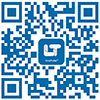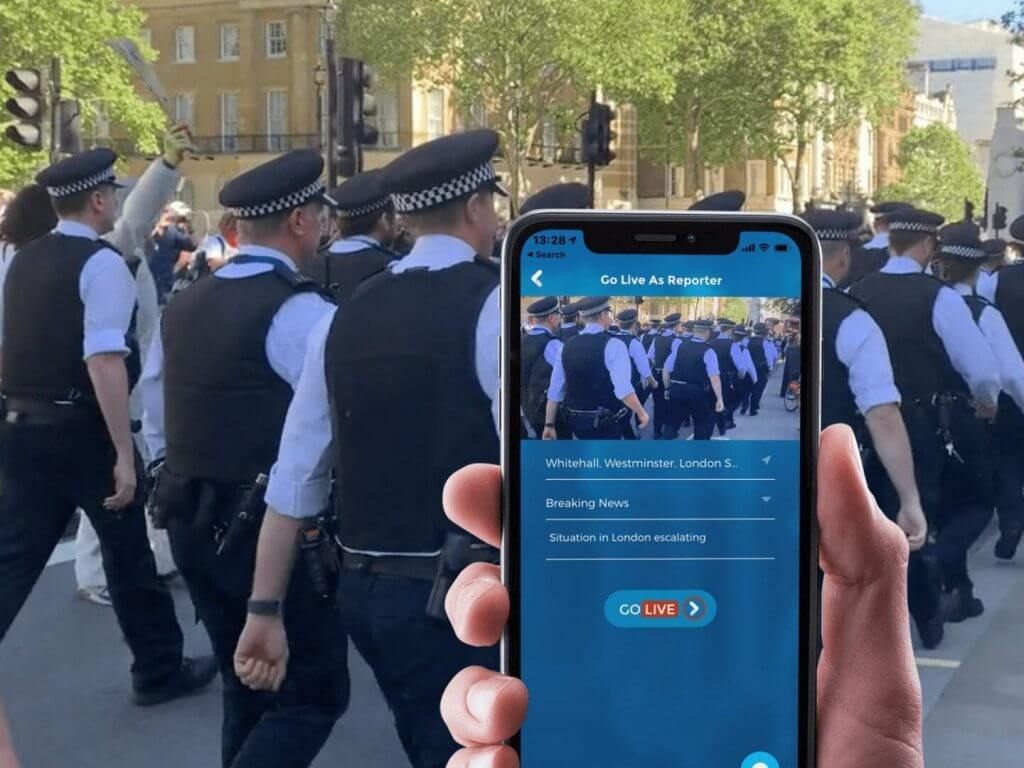FAQs – Earnings and Payment
How to Earn and Get Paid on LiveTube
Learn how you can earn money as a LiveTube reporter. Find out how payments work, how to track your earnings, and the steps to receive payments for your selected live streams.
Watch this quick video to learn how to go live on LiveTube, connect with the newsroom, and broadcast to the world. It’s easy to get started!

Find Frequently Asked Questions to Common Payment Topics Below
Search in other FAQ Categories
LiveTube rewards reporters through two types of payments:
– Base Payment:
You receive a one-time base payment when your livestream is selected for broadcast by our newsroom producers. This ensures your contribution is recognized and your effort in capturing valuable footage is rewarded.
– Per-Minute Payment:
In addition to the base payment, you earn for every minute that you are live. The longer and more relevant your stream, the more you earn. These payments are tracked automatically and calculated in real time.
Payment amounts are shown in the Go Live area of the LiveTube app — both before you start streaming and throughout your broadcast. You’ll see your earnings increase in real time as you stay live.
To view the current pay rates, simply tap Go Live in the app. There you can check today’s rates and see if any special bonus payments are available for breaking news or trending events near your location.
For more details about how payments work, visit our payments page.
Pay rates are dynamic and change based on factors like location, news demand, and breaking news situations. You can see the current pay rates directly in the LiveTube app when you press Go Live. These rates are constantly updated, so make sure to check them before you start streaming.
LiveTube offers higher pay rates for users in specific locations during significant news events. For example, if there’s a natural disaster, political protest, or emergency, reporters in the area will see higher pay rates in the app. These special offers reward users who are in the right place at the right time and are displayed in real time. Turn on your location settings to take advantage of these opportunities.
Visit How We Use Your Location to find out more about privacy protection and settings.
You can regularly check the Go Live page for real-time pricing, special offers, and higher payments. Whenever we are looking for reporters covering a specific event, we will update the Go Live section inside the LiveTube app immediately.
We might also send out location-based push notifications to users who are close to the scene. For broader coverage, we also send alerts via email and global push notifications. To receive such alerts, make sure that notifications for the LiveTube app are turned on and that you have the location access of the app set to Allow Always Location access.
We take the privacy of our users seriously. For more information on how we use your location, please visit How We Use Your Location Information.
LiveTube uses PayPal for payments. If you don’t have an account, here’s how the payment process works:
1. If you don’t have a PayPal account:
Follow the link in the payment notification email to sign up for PayPal. Once you complete the signup, the money will be deposited into your new PayPal account.
2. If your PayPal account is tied to your LiveTube email:
After your broadcast and after final payment confirmation, log in to PayPal, and you’ll see your payment.
Please note: To prevent fraud and manipulation, one of our senior producers will verify the information and calculate your payout based on the agreed payment terms. This usually happens within 24 hours. You will receive an additional email, as soon as the payment has been credited to your PayPal account. We send the money to the email which is registered with your LiveTube account.
3. If you use a different email for PayPal:
Log in with your existing PayPal account when prompted. The funds will be deposited into your account, and your LiveTube email will be automatically added to your PayPal account.
If PayPal is unavailable in your country, contact our support team for alternative payment methods, though additional verification may be required.
If you’re too young to open a PayPal account or PayPal isn’t available in your country, reach out to LiveTube support. We can discuss alternative payment methods, though you will need to provide verification to comply with local financial regulations.
Note: In these cases, additional personal information may be requested to ensure compliance with legal and financial requirements.
Yes! LiveTube’s app features a real-time earnings counter. As you stream, you’ll see exactly how much you’re earning based on the minutes you broadcast and the current pay rate. This transparency helps you understand the value of your content as it unfolds.
LiveTube primarily uses PayPal for all user payouts. This method ensures secure, transparent, and compliant payment processing.
In special circumstances, when PayPal is not available or legally permitted in a user’s country, LiveTube may be able to provide an alternative payout method. These cases are reviewed individually to ensure compliance with financial regulations.
If you cannot create a PayPal account, please contact our Support Team and let us know:
– The country you live in, and
– The reason you cannot use PayPal.
Our team will review your situation and advise on the best possible solution.
LiveTube uses PayPal as its primary payout method because it provides a secure, compliant, and globally trusted solution for handling user earnings.
As a worldwide platform, LiveTube must meet strict international financial, legal, and security standards. PayPal helps us ensure full compliance with these requirements, including:
– Verified bank accounts and user identities, reducing the risk of fraud.
– Age and regional restrictions that comply with national and international financial conduct rules.
– Anti–money laundering and financial integrity regulations, which PayPal enforces automatically across supported countries.
– Regulatory compliance across multiple jurisdictions — so payouts can safely be made to users around the world.
In addition, PayPal is widely accepted and easy to use in most countries. It allows users to decide how they want to receive their money — whether directly to a bank account, PayPal balance, gift card, or other payment destination available in their region.
In some special cases (for example, where PayPal is not available or permitted in a user’s country), LiveTube may review alternative payout options. These are handled individually to ensure compliance and security.
More Ressources
Other FAQ Categories
If you did not find what you were looking for, you can check out Frequently Asked Questions from other categories. You can also check out additional resources for other important links and ways to contact us directly.
Didn’t find what you were looking for?
Just type your question
Navigate LiveTube
- What is it?: LiveTube Homepage, About LiveTube
- Download the LiveTube App: App Download
- Latest Live and Breaking News: LiveTube Newsroom
- Help & Support: LiveTube Help Hub
- Payments Information: Payments
- Legal Information: Legal Hub, Terms of Service, Privacy Policy
- Get in touch: Contact Information, Send us a message, Live Chat
- Media & Press: General Media Info, MediaHub, Media License, Media Registration