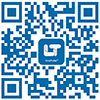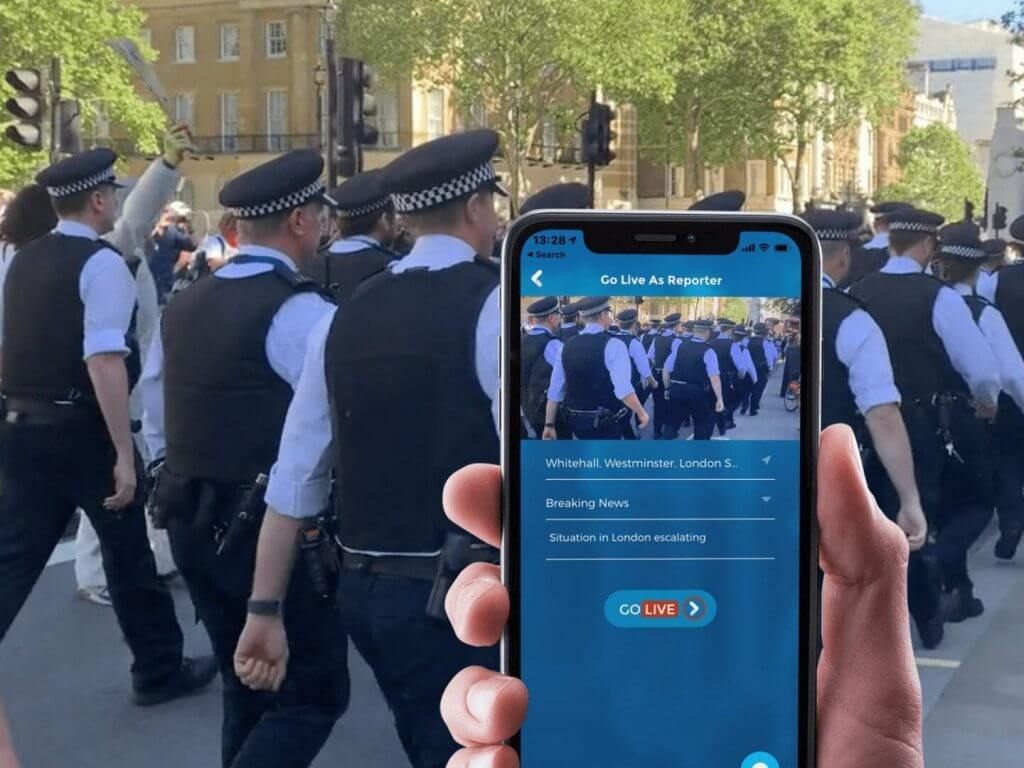FAQs – Technical And Settings
How to Troubleshoot and Optimize Your LiveTube Experience
Find answers to common technical issues and troubleshooting tips for LiveTube. Learn how to resolve app performance issues, optimize streaming quality, and fix connectivity problems to ensure a smooth live broadcasting experience.
Find Frequently Asked Questions to Common Topics Below.
Search in other FAQ Categories
If your stream shows Connecting for a prolonged period, this doesn’t mean it’s stuck. During this phase, we run content validation checks and verification processes to ensure your story is newsworthy. For example, we filter out irrelevant streams like personal footage (e.g., lying in bed, filming a garden, or a carpet). If your livestream passes the initial checks, the status will change to Connected, and you’ll be linked to a producer. If your stream doesn’t meet our guidelines, you’ll receive a decline message, and an email will be sent to you with further details.
All LiveTubes are filmed in 16:9 landscape format because this is the industry standard for professional news broadcasting. Filming in landscape provides the best viewer experience and is the most widely accepted format across all major broadcasters.
While there is an option to switch between cameras, you should generally only use the rear (back) camera for normal reporting. The front camera should only be used if explicitly requested by the newsroom producer. The goal is to focus on what’s happening around you, not on yourself.
No, you should not speak during the live stream. Focus solely on capturing the visuals. LiveTube is about showing the world what is happening in real-time, not about commentary. If needed, your producer may ask you to describe what you’re seeing, but this is rare. Descriptions, titles, categories, and tags are all handled by our newsroom team, who validate the news using external sources, AI systems, and content verification tools.
Other FAQ Categories
If you did not find what you were looking for, you can check out Frequently Asked Questions from other categories. You can also check out additional resources for other important links and ways to contact us directly.
Didn’t find what you were looking for?
Just type your question
Navigate LiveTube
- What is it?: LiveTube Homepage, About LiveTube
- Download the LiveTube App: App Download
- Latest Live and Breaking News: LiveTube Newsroom
- Help & Support: LiveTube Help Hub
- Payments Information: Payments
- Legal Information: Legal Hub, Terms of Service, Privacy Policy
- Get in touch: Contact Information, Send us a message, Live Chat
- Media & Press: General Media Info, MediaHub, Media License, Media Registration