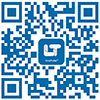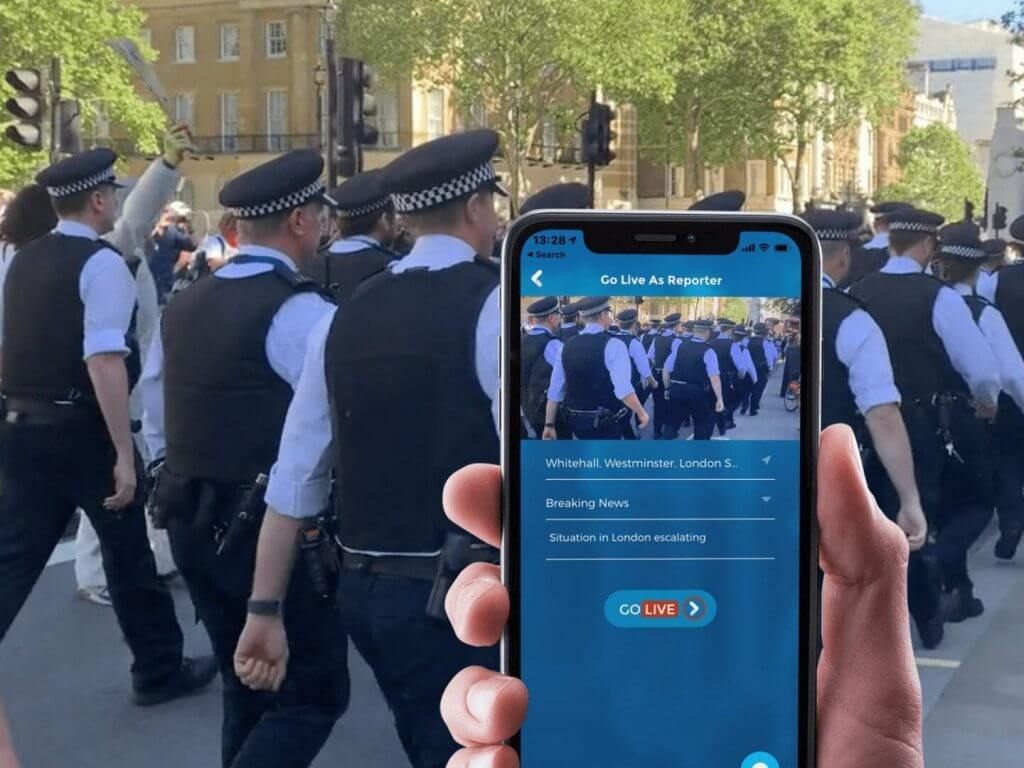FAQs – Going Live
How to Start Live Streaming on LiveTube
Learn how to start your first live stream with LiveTube, explore best practices, and discover tips for successful broadcasts. Find everything you need to know about connecting with our newsroom and sharing your story with the world.
Watch this quick video to learn how to go live on LiveTube, connect with the newsroom, and broadcast to the world. It’s easy to get started!

Find Frequently Asked Questions On How To Go Live Below.
Search in other FAQ Categories
A great LiveTube captures authentic, unfiltered, and real-time moments of significant events. Focus on events that are newsworthy, impactful, and timely. Ensure your video has good lighting, steady framing, and clear audio. For more tips, read our guide on What Makes a Great LiveTube.
To get started, download the free LiveTube app from the App Store or Google Play Store, create an account, and press Go Live to start streaming. Producers will monitor your live stream and decide if it’s selected for broadcast. Make sure your phone’s location services are enabled, as real-time location is essential for verifying the news story.
You can stream any real-world, newsworthy event, from major breaking news to smaller local stories. Examples include protests, accidents, or other public events of interest.
Stream events that are impactful, informative, or engaging, such as:
• Breaking news (accidents, natural disasters, public events).
• Unusual or unique happenings in your community.
• Local events or protests that aren’t covered by traditional media but would make the news.
However, LiveTube does not accept personal content such as:
– Filming yourself (e.g., singing, performing stunts, or giving speeches)
– Filming trivial or irrelevant things like pets, landscapes, or everyday tasks
– Filming content from TV or other media channels
The platform is dedicated to showing events as they unfold naturally. Make sure the story you capture has public or news value.
You can also check:
– LiveTube’s Vision for real-time reporting and combating fake news
– How we choose LiveTubes
– What makes a great LiveTube
– Tips for LiveTubers
– LiveTube Rules
At LiveTube, we aim to feature livestreams that provide significant public or news value, capturing real-world events that inform, engage, or impact the community. While we appreciate your effort to share your story, here are some common reasons why a livestream may not be selected:
1. Lack of Newsworthiness:
We prioritize events that are impactful or informative, such as breaking news, unique happenings, or public events. Content that is personal (e.g., singing, stunts, or personal opinions) or lacks broader relevance (e.g., pets, scenery, or everyday activities) may not meet the platform’s focus on public interest.
2. Irrelevant or Misaligned Content:
LiveTube does not accept content copied from TV or other media channels or events that do not naturally unfold in real-time.
3. Adherence to Guidelines:
We showcase streams that align with our community guidelines and uphold the platform’s values of accuracy, integrity, and relevance. Check the LiveTube Rules.
How to Increase the Chances of Selection:
• Capture real-world events like accidents, protests, natural disasters, or local gatherings.
• Focus on stories that matter to your community and would resonate on a broader scale.
• Ensure your livestream is authentic, informative, and offers a unique perspective.
You can also check:
– LiveTube’s Vision for real-time reporting and combating fake news
– How we choose LiveTubes
– What makes a great LiveTube
– Tips for LiveTubers
– LiveTube Rules
We encourage you to keep exploring impactful stories around you and contributing to our mission of sharing real news as it happens!
Once you go live, the LiveTube newsroom team monitors your stream. If approved, your stream will be broadcast with a 30-second delay for safety purposes. You’ll receive a notification confirming your content is being shared globally.
Not all streams meet LiveTube’s editorial standards. We prioritize newsworthy, impactful, and authentic content. Avoid staged or repetitive content, as these are less likely to be broadcast. For guidelines, review How We Choose LiveTubes.
LiveTube does not broadcast the following types of content:
• Staged or fake events.
• Content promoting illegal or harmful activities.
• Violent or explicit material that violates LiveTube’s policies.
For a detailed list, review LiveTube Rules.
LiveTube prioritizes real-time reporting to ensure authenticity. All streams go through an initial verification process by our advanced AI system, followed by a review by a newsroom producer. A 30-second broadcast delay allows our team to moderate content and ensure it adheres to LiveTube’s rules. Producers can intervene to stop a broadcast if it violates our content guidelines or poses safety risks. For more on this process, visit How We Choose LiveTubes and read more on our approach in the About LiveTube section.
For all information please visit our dedicated page with Payments Information. You can also check the FAQs about Payments and Earnings
No, LiveTube does not allow streams to be edited or deleted once they’re live. This ensures the integrity and transparency of real-time reporting.
Other FAQ Categories
If you did not find what you were looking for, you can check out Frequently Asked Questions from other categories. You can also check out additional resources for other important links and ways to contact us directly.
Just type your question
Navigate LiveTube
- What is it?: LiveTube Homepage, About LiveTube
- Download the LiveTube App: App Download
- Latest Live and Breaking News: LiveTube Newsroom
- Help & Support: LiveTube Help Hub
- Payments Information: Payments
- Legal Information: Legal Hub, Terms of Service, Privacy Policy
- Get in touch: Contact Information, Send us a message, Live Chat
- Media & Press: General Media Info, MediaHub, Media License, Media Registration