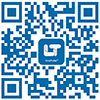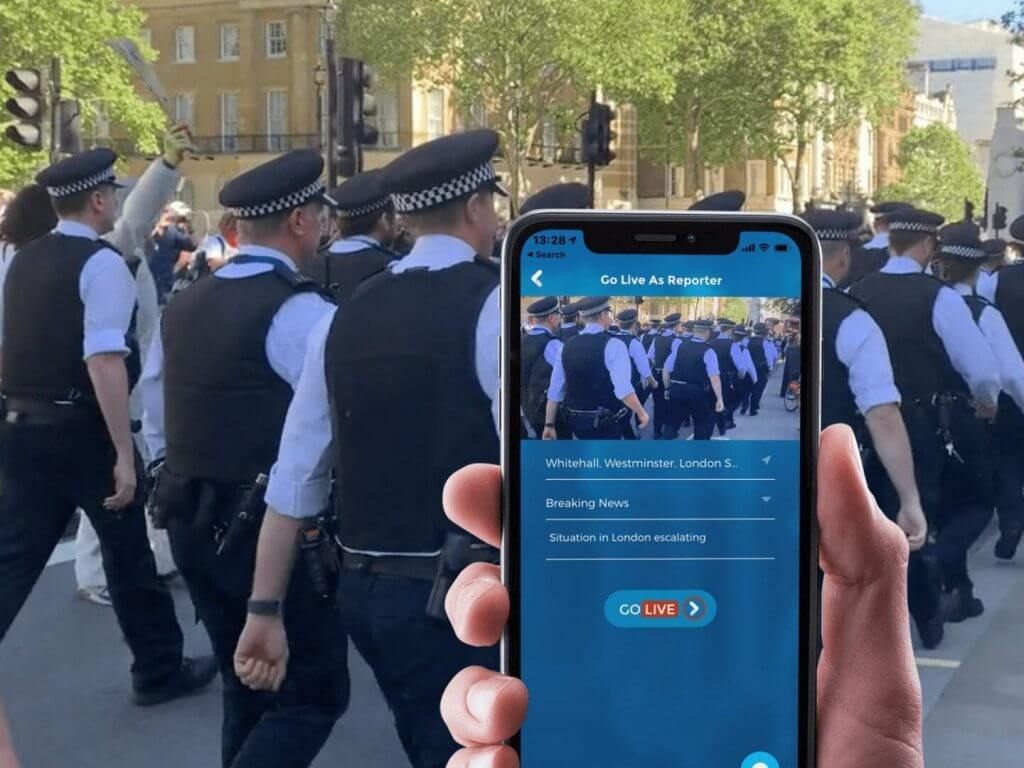FAQs – Account Management
How to manage your LiveTube Account
Discover FAQs about managing your LiveTube account. Learn how to update your profile, adjust preferences, manage privacy settings, and troubleshoot account-related issues to ensure a seamless experience on LiveTube.
Find Frequently Asked Questions to Common Topics Below.
Search in other FAQ Categories
1. How do I delete my LiveTube account?
If you want to delete your LiveTube account, you have two options:
1. Delete via the app:
• Open the LiveTube app.
• Go to Settings.
• Click on your profile picture.
• Select “Delete Account” and follow the on-screen instructions.
2. Delete via the web:
• If you no longer have the app installed, visit the Account Deletion Page to request the removal of your data.
• Once your account is deleted, all personal data and associated content will be permanently removed.
You have the right to request information about the data LiveTube stores about you. To request a data report or deletion of personal data, follow these steps:
1. Visit the Data Request and Deletion Page.
2. Select “Request My Data” or “Delete My Data”, depending on your needs.
If you need assistance, contact our support team via LiveTube Support.
To update your email, phone number, or other profile details, follow these steps:
1. Open the LiveTube app.
2. Go to Settings.
3. Click on your profile picture.
4. Select “Edit Profile” and update your details.
Important:
• After changing your email or phone number, you will need to verify them again.
• Usernames cannot be changed. If you need to update your username, please contact LiveTube Support.
Yes, LiveTube supports multiple languages. To change the language:
1. Open the LiveTube app.
2. Go to Settings.
3. Click on your profile picture.
4. Select “App Language” and choose from the available options.
LiveTube currently supports the following languages:
• English
• German
• Spanish
• Chinese (Simplified u0026 Traditional)
• Korean
• Japanese
• Russian
• Ukrainian
Other FAQ Categories
If you did not find what you were looking for, you can check out Frequently Asked Questions from other categories. You can also check out additional resources for other important links and ways to contact us directly.
Didn’t find what you were looking for?
Just type your question
Navigate LiveTube
- What is it?: LiveTube Homepage, About LiveTube
- Download the LiveTube App: App Download
- Latest Live and Breaking News: LiveTube Newsroom
- Help & Support: LiveTube Help Hub
- Payments Information: Payments
- Legal Information: Legal Hub, Terms of Service, Privacy Policy
- Get in touch: Contact Information, Send us a message, Live Chat
- Media & Press: General Media Info, MediaHub, Media License, Media Registration