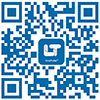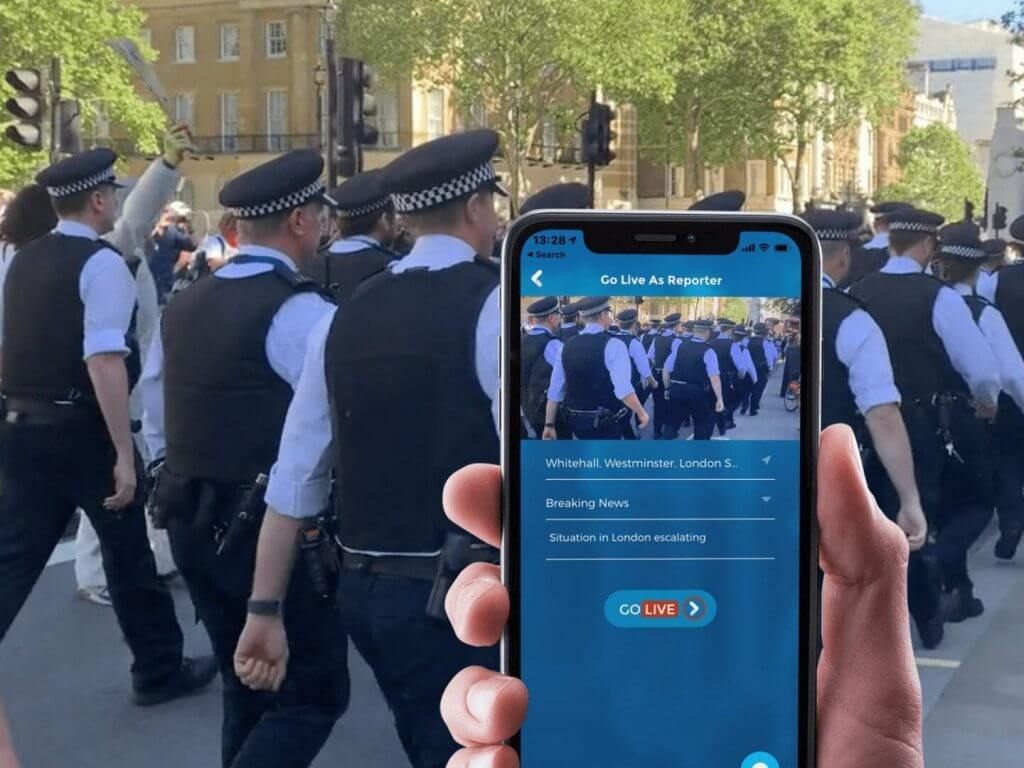FAQs – General Questions
How LiveTube Works and Other Common Questions
Find answers to general questions about LiveTube that are not covered in other FAQ categories. Learn how the platform works, what makes LiveTube unique, and how you can become part of the global live news community.
Watch this quick video to learn what LiveTube is all about. Discover how we connect citizen reporters with a professional newsroom to deliver real-time, verified live news to a global audience.

Find Frequently Asked Questions to Common Topics Below
Search in other FAQ Categories
LiveTube is a platform where users can broadcast real-time events via live streaming. Our newsroom producers monitor and select live streams for global broadcasting. Users are paid for selected streams, contributing to verified, authentic news coverage. To learn more about the platform, visit the About LiveTube page.
To get started, download the free LiveTube app from the App Store or Google Play Store, create an account, and press Go Live to start streaming. Producers will monitor your live stream and decide if it’s selected for broadcast. Make sure your phone’s location services are enabled, as real-time location is essential for verifying the news story.
Yes, LiveTube is entirely free to use. There are no in-app purchases, and you can start live streaming immediately after downloading the app.
Yes, you can! If you’re testing your camera or microphone, choose the u0022Just checking it outu0022 category in the app. This lets you test your equipment without connecting to a producer. Your screen will show u0022Connecting – Looking for a produceru0022 but the stream will automatically be declined by the newsroom system after a short period. This feature is helpful if you want to test your setup without submitting content for broadcast.
You can stream any real-world, newsworthy event, from major breaking news to smaller local stories. Examples include protests, accidents, or other public events of interest. However, LiveTube does not accept personal content such as:
– Filming yourself (e.g., singing, performing stunts, or giving speeches)
– Filming trivial or irrelevant things like pets, landscapes, or everyday tasks
– Filming content from TV or other media channels
The platform is dedicated to showing events as they unfold naturally. Make sure the story you capture has public or news value.
Yes! We offer partnership opportunities for content creators, influencers, celebrities, businesses, and more. You can reach out to discuss:
– Strategic partnerships
– Letting your fans or customers Go Live from your app with your own branding
– Advertising or promoting your products/services
– Featuring your content or story ideas
– Using LiveTube within your organization or at events
You can reach out via this form or open a ticket
LiveTube prioritizes real-time reporting to ensure authenticity. All streams go through an initial verification process by our advanced AI system, followed by a review by a newsroom producer. A 30-second broadcast delay allows our team to moderate content and ensure it adheres to LiveTube’s rules. Producers can intervene to stop a broadcast if it violates our content guidelines or poses safety risks. For more on this process, visit How We Choose LiveTubes and read more about our approach in the About LiveTube section.
LiveTube does not have a fixed timetable for live events, but you can stay updated in several ways:
• Browse Live Streams: Check LiveTube News for current and past livestreams.
• Get Notifications: If you have the LiveTube app, you can enable LiveTube alerts in the settings.
(Note: We do not regularly send alerts for current affairs, press conferences, or livestreams from other sources.)
• Search for Events: Use the LiveTube News search to look for past and current coverage. Please enter the event you are looking for as a search term.
• Suggest a LiveTube: If you know about an upcoming event, you can suggest a livestream in the app via Settings → Suggest Your LiveTube.
Other FAQ Categories
If you did not find what you were looking for, you can check out Frequently Asked Questions from other categories. You can also check out additional resources for other important links and ways to contact us directly.
Didn’t find what you were looking for?
Just type your question
Navigate LiveTube
- What is it?: LiveTube Homepage, About LiveTube
- Download the LiveTube App: App Download
- Latest Live and Breaking News: LiveTube Newsroom
- Help & Support: LiveTube Help Hub
- Payments Information: Payments
- Legal Information: Legal Hub, Terms of Service, Privacy Policy
- Get in touch: Contact Information, Send us a message, Live Chat
- Media & Press: General Media Info, MediaHub, Media License, Media Registration